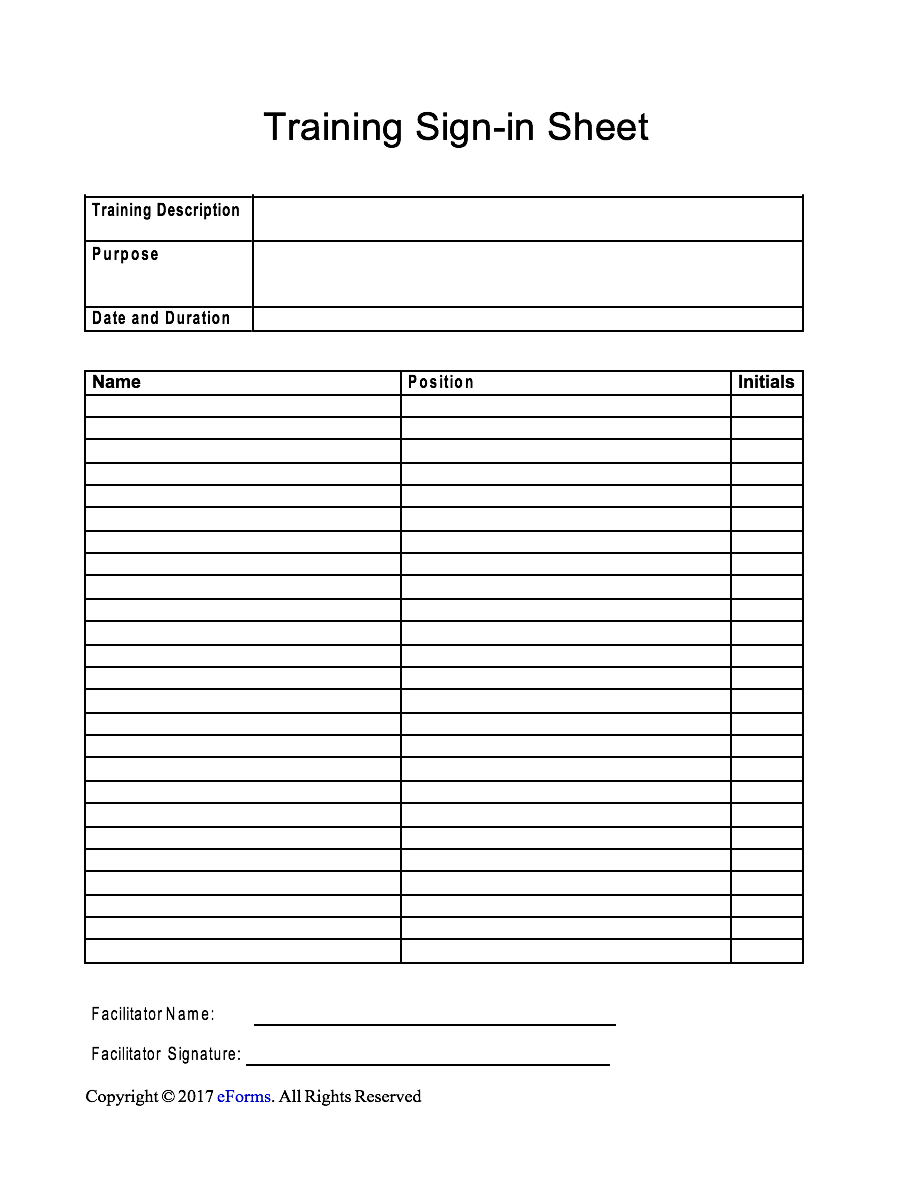When it comes to organizing and managing training sessions, one of the key elements is keeping track of attendance. A training sign-in sheet is a simple yet effective tool that allows trainers and organizers to record who attended the session, monitor participation, and gather important data for future analysis.
In this comprehensive guide, we will explore everything you need to know about training sign-in sheets, including why they are important, how to create one, and the benefits they offer. Whether you are a trainer, organizer, or participant, this guide will provide you with valuable insights and practical tips to make the most of your training sessions.
What is a Training Sign-In Sheet?
A training sign-in sheet is a document that is used to track the attendance of participants in a training session. It typically includes fields for participants to provide their name, contact information, and signature to confirm their attendance. The sign-in sheet is usually placed at the entrance of the training venue, and participants are required to sign in before entering the session. The sheet serves as a record of attendance and can be used for various purposes, such as tracking participation, evaluating the effectiveness of the training, and ensuring compliance with attendance requirements.
Why Should You Use a Training Sign-In Sheet?
Using a training sign-in sheet offers several benefits for trainers, organizers, and participants alike. Here are some of the key reasons why you should consider implementing a sign-in sheet for your training sessions:
- Attendance Tracking: A sign-in sheet allows you to accurately track the attendance of participants, ensuring that you have a record of who attended the session.
- Data Collection: By collecting participants’ contact information, you can easily reach out to them for future communication and follow-up.
- Participant Evaluation: The sign-in sheet can be used to assess participant engagement and identify areas for improvement in the training program.
- Compliance Monitoring: In some cases, attendance may be mandatory, and a sign-in sheet helps ensure that participants meet the requirements.
- Accountability: By signing the sheet, participants acknowledge their presence and take responsibility for their attendance.
- Security: A sign-in sheet helps to maintain a secure environment by keeping track of who enters the training session.
How to Create a Training Sign-In Sheet
Creating a training sign-in sheet is a straightforward process that requires careful consideration of the information you want to collect and the format of the sheet. Here is a step-by-step guide to help you create an effective training sign-in sheet:
1. Determine the Information to Collect
Start by deciding what information you want to collect from participants. The essential details usually include:
- Name: Participants should provide their full name for identification purposes.
- Contact Information: Collect participants’ phone numbers or email addresses for future communication.
- Signature: Include a field for participants to sign to confirm their attendance.
Depending on the nature of the training session, you may also want to gather additional information such as job title, organization, or any other relevant details.
2. Choose a Format
Next, decide on the format of your sign-in sheet. You can either create a physical sheet to be filled out manually or use a digital format for online training sessions. Consider the convenience and practicality of each option based on your specific requirements.
3. Design the Layout
Design the layout of your sign-in sheet to make it clear and easy to use. Use headings, columns, and rows to organize the information neatly. Consider using a larger font size for better readability and leaving enough space for participants to write their details comfortably.
4. Add Instructions
Include clear instructions at the top of the sign-in sheet to guide participants on how to fill it out. Specify the information required and any additional guidelines they need to follow.
5. Test and Review
Before using the sign-in sheet in a training session, test it to ensure that it captures all the necessary information accurately. Review the layout and instructions to make sure they are easy to understand and follow.
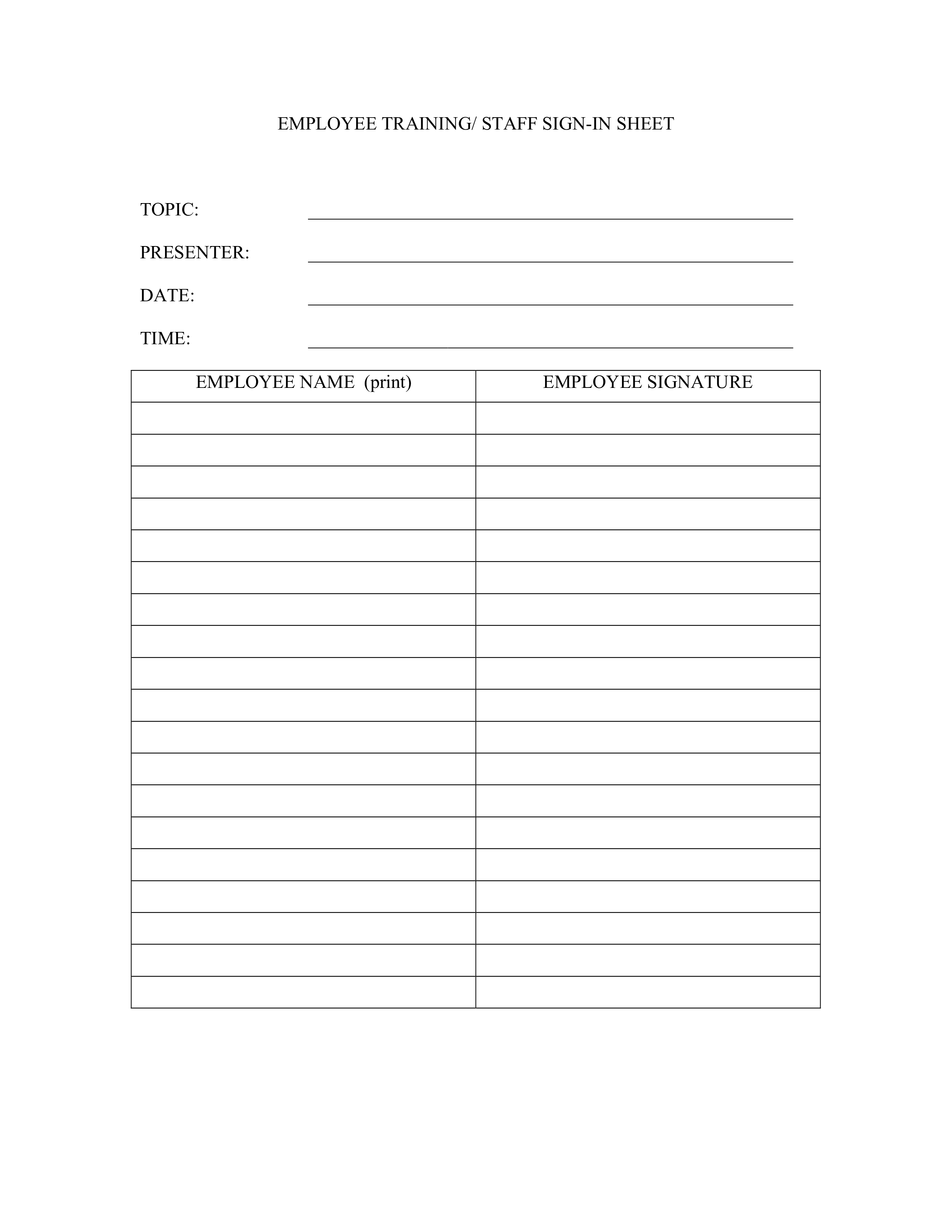
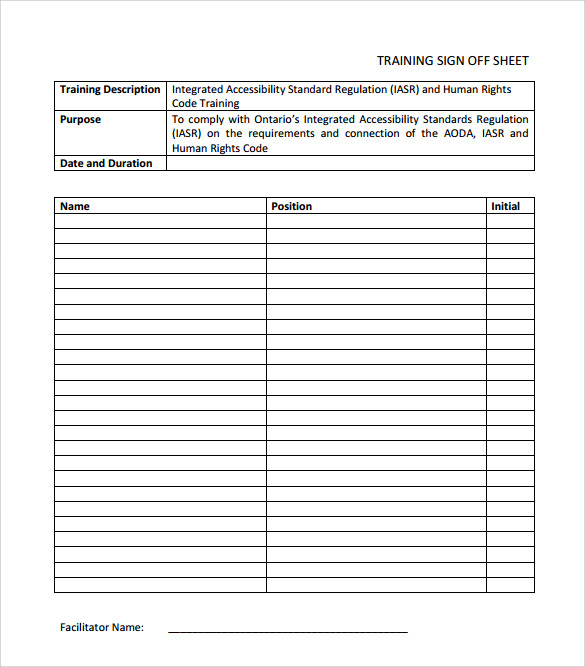
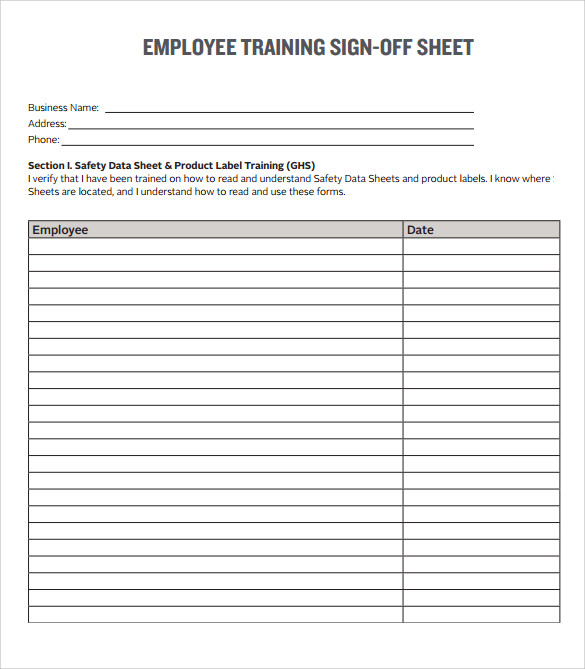
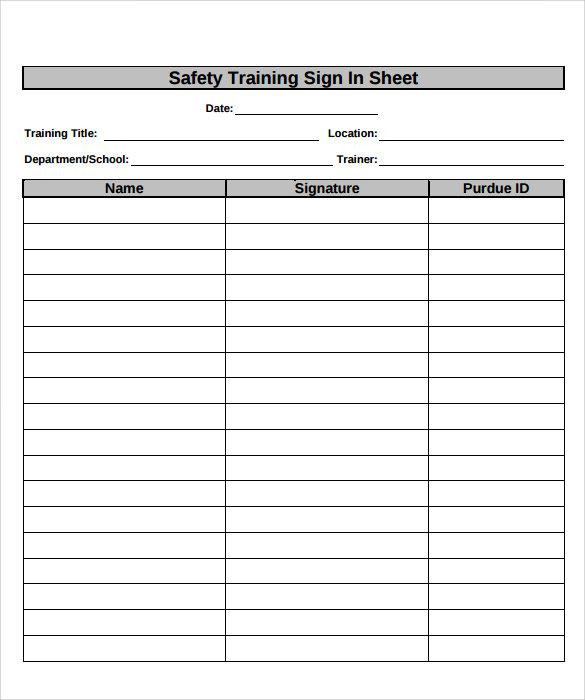
Best Practices for Using a Training Sign-In Sheet
To make the most of your training sign-in sheet, follow these best practices:
- Place the Sign-In Sheet at the Entrance: Position the sheet in a visible and easily accessible location, such as near the entrance of the training venue.
- Provide Sufficient Writing Space: Make sure participants have enough space to write their details comfortably. Avoid overcrowding the sheet with too many fields.
- Use Clear and Readable Fonts: Choose fonts that are easy to read, especially for participants with visual impairments.
- Regularly Update and Review the Sheet: Keep the sign-in sheet up to date and review it regularly to ensure the accuracy and completeness of the data.
- Secure the Sign-In Sheets: Store the sign-in sheets securely to maintain confidentiality and comply with data protection regulations.
- Analyze the Data: Use the data collected from the sign-in sheets to evaluate the success of your training program and make improvements as needed.
Conclusion
A training sign-in sheet is a valuable tool for trainers, organizers, and participants to track attendance, collect data, and improve the overall training experience. By following the steps outlined in this guide and implementing best practices, you can create an effective sign-in sheet that enhances the efficiency and success of your training sessions. Remember to regularly review and update your sign-in sheet to ensure its accuracy and relevance. Happy training!
Training Sign-in Sheet Template – Download